

7 Best Food Quality Management Software for 2026

As 2025 winds down, regulations are tightening and audits are lurking—but many food manufacturers are still clinging to clipboards. It’s time to level up.
Here are the top food quality management systems to finally retire pen and paper (and your stress) for good.
Shortlist:
1. Allera Technologies: Best for food manufacturers needing a compliant, intuitive, and powerful food quality management system accessible to teams of all tech levels. Allera combines easy-to-use digital forms, automated document control, and supplier management into one connected platform—helping companies stay audit-ready and confidently meet SQF, BRCGS, and FDA requirements without the complexity.
2. Safefood 360°: Best for enterprise food manufacturers requiring comprehensive end-to-end food safety and quality management across multiple facilities with deep HACCP oversight.
3. ETQ Reliance: Best for corporate QA departments needing enterprise-grade risk management, advanced analytics, and highly customizable quality workflows.
4. QT9 QMS: Best for mid-sized processors seeking simplicity with cloud-based, intuitive quality management and affordable pricing as they move away from spreadsheets.
5. MasterControl: Best for FDA-regulated operations requiring validated document management, electronic signatures, and rigorous compliance with 21 CFR Part 11.
6. uniPoint: Best for manufacturing-driven organizations needing deep ERP integration with SAP, Dynamics, or Oracle for seamless quality and production alignment.
7. FoodReady AI: Best for small to mid-sized processors needing prebuilt HACCP and SQF templates with mobile-first tools for rapid certification readiness.
Key Insights:
- The best food quality management software companies combine AI-driven automation with comprehensive compliance frameworks
- Modern FQMS platforms reduce food safety audit preparation time by up to 70% while improving supplier collaboration and traceability
- Market leaders are shifting toward predictive quality management, integrated supply chain visibility, and cloud-based remote auditing capabilities
Why Food Quality Management Software Is Essential in 2026
Food manufacturers face stricter FSMA requirements, evolving SQF and BRCGS standards, and rising consumer demands for transparency. A single compliance gap can trigger costly recalls and regulatory sanctions, yet many still rely on spreadsheets and paper forms.
Food quality management software transforms quality assurance from a manual burden into an automated advantage. It reduces audit risk, eliminates QA errors, and provides real-time visibility. The question isn't whether to digitize—it's which system will best position your organization for success.
The Growing Need for Digital Food Quality Management Systems
The push toward digital transformation in food quality management isn't driven by technology trends alone—it's a response to fundamental shifts in how food safety is regulated, monitored, and enforced globally.
Regulatory Requirements
The regulatory environment itself has evolved dramatically. FSMA 204, which mandates enhanced traceability for high-risk foods, requires documentation granularity that manual systems simply cannot maintain consistently. GFSI (Global Food Safety Initiative) benchmarked schemes now expect real-time supplier verification, lot-level tracking, and immediate access to records spanning multiple years—requirements that are practically impossible without centralized digital systems.
Risk Mitigation
Beyond compliance, the financial case for digital quality management systems is compelling. Automated FQMS platforms significantly reduce noncompliance issues and enable faster recall response through real-time alerts and traceability tools. When considering that the average food recall costs a manufacturer $10 million in direct expenses alone—not counting brand damage and lost sales—the return on investment for quality management software becomes clear.
Operational Efficiency
Digital systems also address the workforce challenges facing food manufacturers. As experienced quality managers retire, companies lose decades of institutional knowledge. Modern FQMS platforms capture this expertise in standardized workflows, automated checklists, and intelligent validation rules that guide newer team members through complex compliance requirements without sacrificing quality.
What Is Food Quality Management Software?
Food Quality Management Software (FQMS) is a specialized digital platform designed to centralize, automate, and optimize all aspects of quality assurance and food safety compliance in manufacturing operations. Unlike generic quality management systems, FQMS solutions are purpose-built for the unique requirements of food production, from raw material receiving through finished product release.
At its core, an FQMS serves as the single source of truth for quality data across an organization. It replaces scattered spreadsheets, filing cabinets, and disconnected databases with an integrated system that captures, validates, and makes accessible every quality-related data point in real time.
Key Software Features
QA Forms and Inspection Management: Digital checklists and inspection protocols that guide operators through standardized quality checks, automatically flagging deviations and requiring corrective action before processes can continue.
Supplier Compliance and Qualification: Centralized portals where suppliers submit certificates of analysis, audit reports, allergen declarations, and other compliance documentation, with automated validation against your specifications and renewal alerts for expiring certifications.
SOP Control and Document Management: Version-controlled storage of standard operating procedures, work instructions, and quality policies, with automated distribution to relevant personnel, acknowledgment tracking, and audit trails showing who accessed which document and when.
Audit Readiness and Certification Support: Pre-configured compliance templates aligned with SQF, BRCGS, FSSC 22000, and other certification schemes, with built-in audit trail functionality that generates required reports and evidence packages at the click of a button.
CAPA (Corrective and Preventive Action) Management: Structured workflows for investigating quality incidents, implementing corrective measures, and tracking effectiveness over time to prevent recurrence.
Traceability and Lot Management: Forward and backward traceability linking raw materials through production batches to finished products, enabling rapid response to quality issues or recall situations.
Modern FQMS platforms don't operate in isolation. They integrate seamlessly with Food Safety Management Systems (FSMS), providing the quality backbone that supports HACCP plans and prerequisite programs. They also connect to ERP systems, pulling production data and pushing quality holds, ensuring that quality decisions flow immediately into operational and financial systems.
Top Features to Look for in Quality Management Software
Selecting the right food quality management software requires looking beyond flashy demos to evaluate the features that will actually drive compliance improvement and operational efficiency in your specific environment.
Core Features Checklist:
Regulatory Alignment (FDA, SQF, BRCGS, GFSI)
The platform should offer pre-built templates and workflows aligned with your target certification schemes. Look for systems that update automatically as regulatory requirements evolve, rather than requiring expensive customization with each standard revision. The software should support multiple standards simultaneously if you operate in different markets or serve customers with varying certification requirements.
Automation and AI-Driven Validation
2026's leading platforms leverage artificial intelligence to reduce manual data entry and validation workload. This includes intelligent form completion that pre-populates fields based on historical data, automated deviation detection that flags results outside specification before they're approved, and predictive analytics that identify quality trends before they become problems. The system should learn from your operations, becoming more accurate and helpful over time.
Supplier Management and Document Control
Your FQMS should function as a supplier collaboration hub, not just an internal data repository. Evaluate platforms based on supplier portal functionality, automated document collection and renewal reminders, risk-based supplier scoring, and the ability to link supplier quality directly to raw material lot acceptance decisions. The best systems make supplier compliance verification automatic rather than manual.
Real-Time Traceability and Analytics
When a quality issue emerges, minutes matter. Your FQMS should provide instant visibility into affected lots, current locations, and customer shipments without requiring manual research. Dashboards should present quality metrics in real time, with drill-down capability from high-level KPIs to individual data points. Mobile access ensures decision-makers can access critical information regardless of location.
Ease of Use, Scalability, and Implementation
Even the most feature-rich platform fails if users can't navigate it intuitively. Evaluate systems based on user interface design, mobile functionality for shop floor workers, and the time required to train personnel. Consider scalability: can the system grow from a single facility to multi-site operations without requiring re-implementation? Assess implementation timelines realistically—rapid deployment matters, but not at the expense of proper configuration.
Integration Capabilities
Your FQMS must exchange data seamlessly with existing systems. Verify integration options with your ERP, LIMS (Laboratory Information Management System), production control systems, and any specialized equipment that generates quality data. Pre-built connectors are preferable to custom integration projects that extend timelines and increase costs.
The 7 Best Food Quality Management Software in 2026
1. Allera Technologies
URL: https://www.alleratech.com/
Summary: Allera Technologies helps food manufacturers replace paper logs with intuitive, effortlessly simple digital forms that adapt to any process. Each form captures real-time data, triggers alerts when limits are exceeded, and stores records automatically for audits—keeping teams compliant, connected, and confident.
Best For: Small to mid-size food manufacturers and processors needing fast FQMS implementation with minimal IT overhead
Pricing: Allera offers pricing that is fair and affordable for developing food manufacturers. Contact our team to for specifics.
Implementation Time: 30 days
Deployment Type/Access: Cloud-based and accessible from any device.
Allera's Food Quality Management Feature List:
- Customizable quality monitoring forms with user-friendly form builder
- Conditional logic that triggers corrective actions when limits are exceeded
- Real-time data capture with validation checks
- Time and operator stamped entries for accountability
- Task management ensures timely completion of monitoring checks
- Audit readiness with unlimited storage and searchable records by lot code, date, and status
- Verification workflows for quality plan review and approval
- Analytics with customizable dashboards for tracking quality metrics
- Full traceability by lot code across operations
- User grouping for assigning quality monitoring responsibilities
- Dynamic supplier onboarding for collecting certifications
- Expiration tracking with automated notifications for supplier documents
- Centralized database for all quality documentation
- Supplier scorecarding for compliance tracking
- Version control with revision history for quality plans
- Access control and approval workflows for documentation
- Training management with plan acknowledgment tracking
- AI compliance reviews to assist document alignment with regulatory standards
Traceability & Audit Trail: Yes - Complete traceability with lot code searchability across all quality control points. All records securely stored with timestamp and user tracking for audit readiness and regulatory compliance.
Pros:
- Quick 30-day implementation timeline
- Intuitive user-friendly interface requires minimal training
- AI-powered compliance reviews ensure plans meet FDA/FSMA standards
- Eliminates paper-based logs with fully digital workflows
- Strong supplier portal automates certification collection
- Excellent audit preparation with instantly searchable records
- Real-time monitoring with automated alerts when limits are breached
- Customizable dashboards provide visibility into quality performance
Cons:
- Currently focused on serving North American food companies.
- Limited integrations with certain legacy systems
2. Safefood 360°
Summary: Safefood 360° is a comprehensive enterprise food safety and quality management system offering end-to-end compliance, supplier management, and audit preparation tools. Now part of Ideagen, it provides robust workflows for complex regulatory requirements.
Best For: Large food manufacturers and processors requiring comprehensive enterprise-wide food safety and quality management
Pricing: Contact the vendor for current enterprise and single-site pricing options.
Implementation Time: 4-8 months
Deployment Type/Access: Web, iOS, Android
Feature List:
- Multi-site compliance dashboards with consolidated reporting
- Comprehensive HACCP management and CCP monitoring
- Integrated food safety management system (FSMS) templates
- Supplier approval and performance tracking
- Document control with version management
- Audit management and scheduling tools
- Non-conformance and CAPA tracking
- Allergen management and control
- Product specification management
- Training records and competency tracking
- Customer complaint handling workflows
- Traceability and recall management
- Regulatory update notifications
- Custom workflow builder
Traceability & Audit Trail: Yes - Enterprise-grade audit trails with full traceability across all modules
Pros:
- Comprehensive all-in-one solution covering all aspects of food safety and quality
- Strong audit management and preparation features
- Excellent for managing multiple facilities and locations
- Deep expertise in GFSI scheme requirements
Cons:
- Significant implementation time and resources required
- Can be overwhelming for smaller operations
- Higher price point compared to mid-market solutions
- Steep learning curve for new users
3. ETQ Reliance
URL: https://www.etq.com
Summary: ETQ Reliance is an enterprise-grade quality management platform that extends beyond standard food quality features into sophisticated risk management territory. The advanced CAPA module applies root cause analysis methodologies and links related incidents across time and facilities.
Best For: Corporate QA departments in large food companies where quality data drives strategic decisions
Pricing: Custom pricing (contact for quote)
Implementation Time: 3-6 months
Deployment Type/Access: Web, iOS, Android
Feature List:
- Advanced risk assessment and FMEA (Failure Mode and Effects Analysis)
- Comprehensive CAPA with root cause analysis tools
- Incident and non-conformance management
- Supplier quality management and audits
- Change management and control workflows
- Document management with electronic signatures
- Audit planning, execution, and tracking
- Management review and meeting management
- Key performance indicator (KPI) dashboards
- Advanced analytics and business intelligence
- Configurable workflow engine
- Training management and certification tracking
- Equipment calibration and maintenance tracking
- Customer complaint management
- Integration with major ERP and enterprise systems
Traceability & Audit Trail: Yes - Complete digital audit trail with comprehensive tracking and historical data access
Pros:
- Best-in-class analytics and business intelligence tools
- Highly configurable to match complex organizational structures
- Strong integration with enterprise systems beyond ERP
- Robust risk management capabilities
Cons:
- Higher learning curve due to extensive customization options
- Implementation can take several months for full deployment
- Interface can feel complex for smaller operations
- Higher cost for advanced enterprise features
4. QT9 QMS
URL: https://qt9software.com/qms
Summary: QT9 QMS is a cloud-based quality management system that delivers essential FQMS capabilities without overwhelming feature sets. Built-in audit templates for common certification schemes and supplier document management provide a centralized repository.
Best For: Growing processors transitioning from spreadsheets to their first dedicated quality management system
Pricing: Starts at $599/month (tiered pricing based on features)
Implementation Time: 2-8 weeks
Deployment Type/Access: Web, iOS, Android
Feature List:
- Pre-built audit templates for SQF, BRC, and ISO standards
- Document control with revision tracking
- Supplier management and approval workflows
- Non-conformance and corrective action tracking
- Internal audit scheduling and management
- Training records and employee competency tracking
- Equipment calibration tracking
- Product specification management
- Customer complaint logging and resolution
- Risk assessment tools
- Dashboard reporting and metrics
- Electronic signature capability
- Mobile access for remote users
- Cloud-based deployment with automatic updates
Traceability & Audit Trail: Yes - Digital records with timestamps and user tracking
Pros:
- Rapid implementation with minimal IT resources required
- Straightforward pricing that scales with company growth
- Strong customer support tailored to smaller teams
- User-friendly interface requires minimal training
Cons:
- Less suitable for complex manufacturing environments
- Limited customization compared to enterprise solutions
- Basic analytics capabilities
- Not ideal for multi-facility operations
5. MasterControl
URL: https://www.mastercontrol.com
Summary: MasterControl provides validated quality management for FDA-regulated operations. The platform's digital document workflow system is built around FDA 21 CFR Part 11 compliance with electronic signatures, detailed audit trails, and change control processes.
Best For: Companies with stringent regulatory needs including pharmaceutical ingredients, medical foods, or infant formula
Pricing: Custom pricing (contact for quote)
Implementation Time: 3-6 months
Deployment Type/Access: Web, iOS, Android
Feature List:
- FDA 21 CFR Part 11 compliant electronic signatures
- Validated document management system
- Change control with impact assessment
- Deviation and CAPA management
- Supplier quality and audit management
- Training management with automatic assignment
- Equipment and calibration management
- Batch record review and approval
- Non-conformance tracking
- Customer complaint handling (MDR reporting capable)
- Internal and external audit management
- Risk management and assessment tools
- Product lifecycle management
- Regulatory submission management
- Comprehensive audit trail and reporting
- Validation support and documentation
Traceability & Audit Trail: Yes - Enterprise-grade audit trails with validated system controls
Pros:
- Uncompromising validation and regulatory compliance
- Mature platform with proven track record in FDA inspections
- Extensive training and validation support services
- Strong change control and document management
Cons:
- Significant implementation time and resources required
- Higher price point for validated systems
- Complex interface requires substantial training
- Validation requirements may be excessive for some food operations
6. uniPoint
URL: https://www.unipointsoftware.com
Summary: uniPoint builds deep integration with ERP platforms as a core design principle. The system connects natively to SAP, Microsoft Dynamics, Oracle, and other major ERP platforms, ensuring quality holds immediately stop production and shipment.
Best For: Manufacturing-driven organizations with mature ERP implementations
Pricing: Custom pricing (contact for quote)
Implementation Time: 3-5 months
Deployment Type/Access: Web, iOS, Android
Feature List:
- Native integration with SAP, Oracle, Microsoft Dynamics
- Real-time quality holds and production alerts
- Automated COA (Certificate of Analysis) generation
- Supplier performance scorecards with quality metrics
- Incoming inspection and raw material approval
- In-process quality control and SPC (Statistical Process Control)
- Finished product release management
- Specification management linked to ERP items
- Non-conformance material tracking
- CAPA with financial impact tracking
- Lot traceability and genealogy
- Customer complaint integration with CRM
- Quality cost tracking and reporting
- Multi-language and multi-currency support
- Laboratory information management integration
- Automated workflow notifications across systems
Traceability & Audit Trail: Yes - Comprehensive audit trails integrated with ERP systems
Pros:
- Seamless data exchange with enterprise systems
- Strong focus on cross-functional workflows and notifications
- Comprehensive supplier performance analytics
- Real-time integration reduces data entry
Cons:
- Requires mature ERP implementation for maximum value
- Implementation complexity increases with integration scope
- Higher cost due to enterprise integration focus
- May be overkill for companies without established ERP systems
7. FoodReady
URL: https://www.foodready.com/
Summary: FoodReady provides the most comprehensive library of ready-to-use compliance templates in the industry. The platform includes pre-configured HACCP plans, SQF system elements, and BRCGS modules that new users can deploy with minimal customization.
Best For: Small to mid-sized processors preparing for initial certification or upgrading from paper-based systems
Pricing: Starts at $299/month (tiered pricing)
Implementation Time: 1-4 weeks
Deployment Type/Access: Web, iOS, Android
Feature List:
- Pre-built HACCP plan templates by product category
- SQF and BRCGS system element templates
- Mobile inspection and data collection apps
- Digital checklist builder with photo capture
- Supplier approval and COA management
- Non-conformance and corrective action tracking
- Internal audit scheduling and execution
- Document control with version management
- Training records and employee sign-offs
- Equipment monitoring and calibration logs
- Sanitation and cleaning verification
- Allergen control and management
- Product recall simulation and management
- Temperature monitoring integration
- Customizable dashboard reporting
- Guided implementation wizard
Traceability & Audit Trail: Yes - Digital records with timestamps, designed for food safety compliance
Pros:
- Fastest time-to-value for first-time FQMS users
- Extensive template library reduces configuration workload
- Mobile-first design for shop floor data collection
- Affordable pricing for small businesses
Cons:
- Less suitable for complex manufacturing environments
- Limited customization compared to enterprise solutions
- Basic supplier management capabilities
- Not ideal for multi-facility operations with varying processes
Emerging Trends in Food Quality Management Software for 2026
The FQMS landscape continues to evolve rapidly, driven by technological advancement and shifting regulatory expectations. Understanding these trends helps organizations select platforms positioned for future relevance rather than near-term obsolescence.
1. Predictive Quality Management with AI
The next frontier in food quality management moves from reactive problem-solving to predictive prevention. Advanced FQMS platforms now employ machine learning algorithms that analyze historical quality data, environmental factors, and supplier performance patterns to forecast potential nonconformances before they occur.
These AI engines identify subtle correlations invisible to human analysis—perhaps humidity levels during production correlate with microbial test failures three days later, or a specific supplier's ingredients perform differently when delivered in certain months. By surfacing these patterns, the system enables preemptive interventions: adjusted processing parameters, enhanced monitoring, or supplier communication before quality issues materialize.
Companies using AI-driven quality systems report major improvements in consistency and cost savings by preventing problems before they occur.
2. Connected Supply Chain and End-to-End Traceability
Modern FQMS platforms are expanding beyond facility walls to create connected quality ecosystems spanning from farm to fork. Integrated supplier scorecards now aggregate quality metrics, delivery performance, responsiveness, and audit results into comprehensive risk profiles that inform sourcing decisions and inspection intensity.
Lot-level tracking extends throughout the supply chain, with some platforms incorporating blockchain technology to create immutable traceability records that satisfy both regulators and consumers demanding transparency. When quality issues arise, these connected systems enable precise identification of affected products within minutes, dramatically reducing the scope and cost of recalls.
Forward-thinking manufacturers are leveraging this connectivity to provide customers with unprecedented visibility into quality data, transforming compliance records into competitive differentiators that justify premium positioning.
3. Remote Auditing and Cloud Collaboration Tools
The pandemic accelerated adoption of remote auditing capabilities that are now becoming standard expectations. Modern FQMS platforms include secure digital audit modules that allow external auditors and certification bodies to review records, conduct virtual facility tours, and complete assessments without on-site presence.
Cloud collaboration tools enable real-time document sharing during audits, with version control and access tracking that satisfies security requirements while streamlining the audit process. Organizations using remote auditing tools complete audits more efficiently while reducing travel costs and minimizing operational disruptions.
Beyond formal audits, these collaboration features facilitate daily quality management by allowing corporate quality teams to support remote facilities, contract laboratories to deliver results directly into FQMS platforms, and customer quality inquiries to be resolved through controlled portal access rather than email exchanges.
4. Integrated Training and SOP Automation
The connection between documentation and competency has traditionally been weak—SOPs get updated, but ensuring everyone reads and understands the changes requires manual tracking and follow-up. Integrated training automation closes this loop.
Modern FQMS platforms automatically identify personnel affected by SOP revisions and trigger training assignments with acknowledgment requirements before those individuals can resume relevant activities. The system tracks version compliance, ensuring that every operator works from current procedures and that audit trails demonstrate proactive competency management.
Some platforms incorporate quiz functionality that verifies understanding rather than just document review, with results feeding into competency matrices that inform supervision and certification decisions. This integration transforms training from periodic events into continuous, documentation-driven competency assurance.
How to Successfully Implement Food Quality Management Software
Technology selection is only the beginning—successful implementation determines whether your FQMS investment delivers projected returns or becomes another underutilized software purchase. These strategies, drawn from successful deployments across the food industry, maximize your likelihood of long-term success.
1. Start with One Facility to Pilot the System
Resist the temptation to deploy across your entire operation simultaneously. Designate a pilot facility where you can refine workflows, validate integrations, and build user expertise before scaling to additional sites.
The pilot phase reveals configuration issues and process gaps in a controlled environment where adjustments don't impact operations company-wide. It also creates internal champions—pilot facility personnel who become experts and evangelists supporting broader rollout.
Choose your pilot facility strategically. Select a location with engaged quality leadership and representative complexity—not your most challenging site, but not your simplest either. Success here creates a replicable model that accelerates subsequent implementations.
2. Focus on Ease of Use and User Training
The most sophisticated FQMS fails if shop floor workers find it confusing or QA managers abandon it for familiar spreadsheets. Prioritize user experience from the beginning, configuring interfaces that match how your people actually work.
Companies like Murphy Tomatoes credit their successful Allera implementation to the platform's intuitive design, which reduced training requirements and accelerated user adoption. Rather than trying to change user behavior to match the software, the system adapted to fit their existing workflows while gently guiding improvements.
Invest in comprehensive training that extends beyond initial deployment. Create role-specific training materials, designate super-users who provide peer support, and schedule refresher sessions that introduce underutilized features as users gain confidence with core functionality.
3. Onboard Suppliers Early for Seamless Collaboration
Supplier collaboration features deliver maximum value only when suppliers actually participate. Begin supplier outreach during implementation planning, communicating the upcoming change and the benefits for both parties—reduced email exchanges, automated reminders, faster approval cycles.
Provide suppliers with clear instructions, example documents, and responsive support during their initial submissions. Consider phased supplier onboarding, starting with your most critical vendors or most engaged partners, then expanding based on commodity risk and supply importance.
Recognize that supplier portals shift administrative work from your internal team to suppliers, but this transition requires investment. The long-term efficiency gains and improved supplier data quality justify the upfront effort, but only if you commit to thorough supplier enablement.
4. Build Audit Readiness from Day One
Don't treat audit preparation as a future project—configure your FQMS for audit readiness during initial implementation. Map system forms and workflows to certification scheme requirements, ensuring that daily data collection automatically generates audit evidence.
Configure approval flows that create clear accountability trails, establish naming conventions that make documents discoverable, and implement search functionality that allows rapid retrieval of specific records during inspector inquiries.
Test audit readiness before your first certification review by conducting an internal mock audit using only FQMS-generated evidence. This exercise reveals gaps while there's time to address them and builds confidence among quality teams that the system actually delivers on its compliance promises.
Common Challenges FQMS Software Solves
Lost or Incomplete Records
Paper logs get misplaced, damaged, or left incomplete. Digital systems ensure every record is captured, timestamped, and stored securely.
Illegible Handwriting
Auditors and managers struggle to read handwritten logs. Digital entry eliminates this issue entirely.
Missed Monitoring Activities
Automated reminders and task assignments ensure critical monitoring never gets skipped during busy shifts.
Slow Audit Preparation
Gathering months of paper records for audits takes weeks. Digital systems provide instant access to organized documentation.
Difficulty Identifying Trends
Analyzing paper records for patterns is nearly impossible. Software provides visual dashboards showing trends over time.
Inconsistent Execution Across Shifts
Different employees may interpret procedures differently. Digital workflows enforce standardization regardless of who's on shift.
Delayed Corrective Actions
Issues documented on paper may not reach management for days. Software alerts stakeholders immediately, enabling rapid response.
Next Steps for Choosing Food Quality Management Software
Selecting the right FQMS depends on your specific business needs:
Consider Your Operation Size: Small businesses may thrive with affordable, quick-to-implement solutions, while large enterprises benefit from comprehensive platforms with multi-site capabilities and advanced analytics.
Evaluate Your Primary Needs: If internal quality monitoring is your priority, choose platforms strong in FQMS monitoring and production data collection. If supplier management is critical, consider platforms with robust supplier portals like Allera.
Assess Technical Resources: Solutions like Allera offer rapid 30-day implementation with minimal IT involvement, while enterprise platforms may require dedicated implementation teams and several months to deploy.
Plan for Growth: Choose software that can scale with your business, supporting multiple facilities and increasing complexity as you grow.
Prioritize User Adoption: The best software is the one your team will actually use. Prioritize intuitive interfaces and strong mobile capabilities for plant floor workers.
The Future of Food Quality Management Is Digital
The era of managing food quality through spreadsheets and paper logs has ended. The regulatory environment and customer expectations of 2026 require digital systems that provide real-time visibility, automated compliance validation, and instant traceability.
Each platform highlighted here excels in specific contexts. Allera leads through compliance automation and audit-ready simplicity for multi-facility manufacturers. Safefood 360° serves enterprise operations, while ETQ Reliance provides advanced analytics for risk-focused organizations. QT9 QMS offers simplicity for mid-sized processors, MasterControl delivers FDA validation rigor, uniPoint focuses on ERP integration, and FoodReady provides quick certification readiness.
The imperative is clear: modernize your quality management systems before regulatory expectations exceed your ability to comply. Evaluate these platforms based on your certification requirements, operational complexity, and growth trajectory. Most importantly, approach FQMS implementation as a strategic initiative—the foundation for continuous improvement that transforms quality assurance from a cost center into a competitive advantage.
Your 2026 audits are approaching. Ensure your quality management system is ready.
FAQs
What is expected regarding validation of software and digital systems in food processing?
All computerized systems controlling critical production steps must be validated under actual operating conditions to ensure they function as intended and do not introduce risks to food safety.
Source: FDA Guide to Inspections of Computerized Systems in the Food Processing Industry
What regulations apply to electronic records, signatures, and computer controls in food production?
21 CFR Part 11 permits electronic records and signatures as legal equivalents to paper if validated controls are in place. Good Manufacturing Practice (GMP) rules require accurate instrumentation and controls for food safety.
Can FDA review or approve specific computerized record systems for food plants?
The FDA may review some vendor systems for certain activities (like canned foods) and, if found satisfactory, issue a letter confirming regulatory intent. However, it is the responsibility of each food facility to ensure full compliance, regardless of software vendor.
Source: FDA Guide to Inspections of Computerized Systems in the Food Processing Industry
Which food quality management/analysis software is approved by the USDA?
The USDA maintains an official list of nutrient analysis software approved for use in schools and regulatory programs, including options like PrimeroEdge, Health-e Pro, and Mosaic Menu Planning. Only listed software may be used for USDA-compliant nutrient analysis.
Are computer and software systems allowed for food quality management and control?
Yes. The FDA recognizes and guides the use of computerized systems in food processing to ensure safety and quality. These systems must produce accurate and reliable results, and their use is regulated under FDA standards.
Does the FDA provide tools for food safety and quality management planning?
Yes. The FDA’s Food Safety Plan Builder (FSPB) helps food facilities create compliant food safety plans under FSMA.
It guides operations in documenting food safety risks, controls, and compliance activities. Use of the tool is optional.
Source: FDA Food Safety Plan Builder

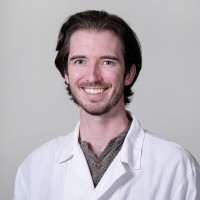


.avif)
.avif)


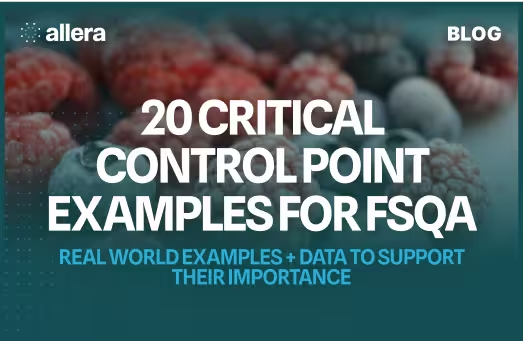


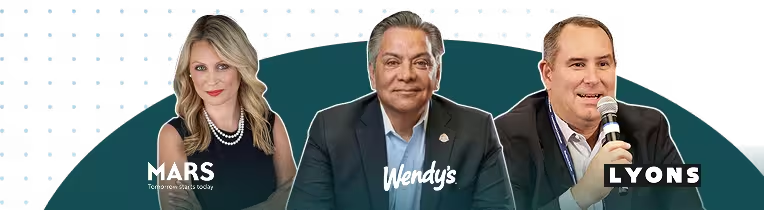
.png)

